Inventory with BetterStock
- intuitive and fast -
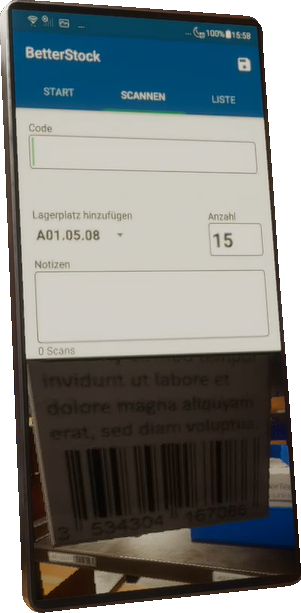
Fast data capture
Inventory list
BetterStock is an easy-to-use solution for quickly recording your entire inventory and is therefore an ideal support when carrying out your inventory. Items marked with a barcode (e.g. EAN) can be easily and quickly captured using the camera of your smartphone. In BetterStock it is possible to upload the current article master data in the form of an Excel file. This means that the items scanned as part of the inventory are automatically recognized in the app. The recorded articles, as well as the article master data and the individual article positions (storage locations) can be edited individually or deleted. The inventory list with all recorded items can be exported to Excel and saved on the smartphone or forwarded by email.
See for yourself and try it out with our free lite version
The software solution includes the following modules
- BetterStock - Inventory
- BetterBase - database to aggregate all data
fast data import
Import a simple list of all your items and their item numbers using our Excel template. Then you have created your article master data in one go and the app knows your items when you enter or scan their item numbers during inventory. You can download the Excel template in the app in the “Import articles” area or in our download area . This step is of course optional and you can edit, delete and add new items at any time.
Capturing storage locations
You should also consider whether it is important to you to know where your items are stored. If you want this information to be included in your inventory result list, you should first create a list of all storage locations, storage areas or storage locations in the “Create / change storage locations” area. This step is also optional – but helpful. This way you know exactly where and how many of your items are stored.
Inventory is fun!
Your items are captured quickly and easily using the camera of your smartphone. The item description is automatically displayed. In addition to entering a storage location, you can also type in individual notes. All scanned items appear in the inventory list with storage location, quantity and note. You can edit or delete each position. When you are finished, export the inventory list to Excel, save it on your smartphone or forward it by email.
Or contact us. We will help you with a customized solution. We would also be happy to equip you with professional hardware to make your scanning processes even more efficient
+49 (0) 221 783 067-40
info@bettertec-services.com
Prices



LITE
-
Import of master data
-
Capturing items through a barcode
-
Capturing storage locations
-
Creating of inventory lists
-
Unlimited amount of entered items
-
Improved scanning performance through professional hardware
-
Individual software customization
PRO
-
Import of master data
-
Capturing items through a barcode
-
Capturing storage locations
-
Creating of inventory lists
-
Unlimited amount of entered items
-
Improved scanning performance through professional hardware
-
Individual software customization
BUSINESS
-
Import of master data
-
Capturing items through a barcode
-
Capturing storage locations
-
Creating of inventory lists
-
Unlimited amount of entered items
-
Improved scanning performance through professional hardware
-
Individual software customization


